PCManFM’s main features are tabbed browsing similar to a web browser’s (which Nautilus will be getting soon), a clean interface, and high speed.
PCManFM’s interface looks similar to Nautilus, but more compact with smaller toolbars and icons:
PCManFM integrates well into GNOME, my file templates (File->Create New->) are used as well as my bookmarked locations. However, it doesn’t use GNOME’s virtual filesystem, which means no ssh:// or smb:// addresses for browsing the network. Also, one would expect the tabs to be re-orderable like in Firefox, but they are not.
My two favorite features in PCManFM are Tool->Open Terminal and Tool->Open Current Folder as Root, these tools could save a lot of clicks and typing. The permissions tab of the File Properties window offers finer control over file permissions for advanced users. I also noticed that PCManFM will display a warning bar while you are running it as root to remind you to be careful.
Picture thumbnails are supported, but you’ll need to turn up the maximum file size from 1024 KB in the Preferences dialog to view high resolution photos. Also, you’ll need to select your preferred terminal from the drop down list to use the open terminal tool.
Install PCManFM from the package pcmanfm (click the link to install), or by running the command below in your terminal:sudo apt-get install pcmanfm
Start PCManFM from Applications->System Tools->PCMan File Manager.

 RSS Feed (xml)
RSS Feed (xml)
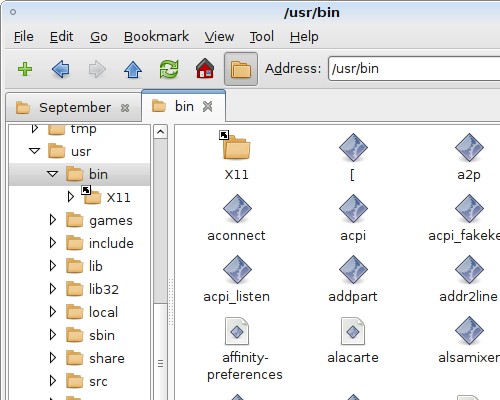
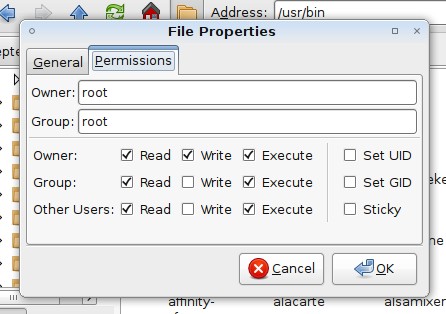
No comments:
Post a Comment